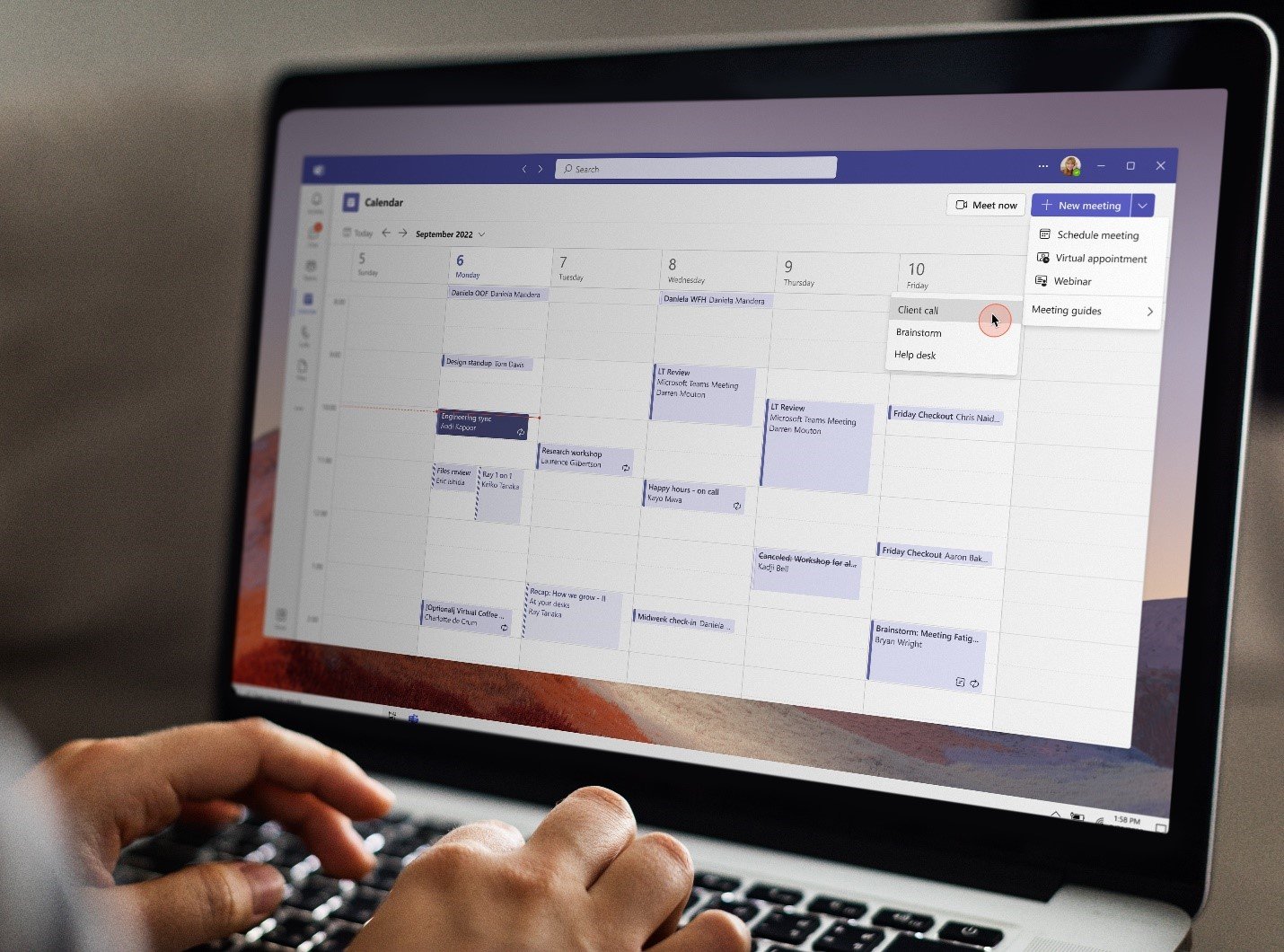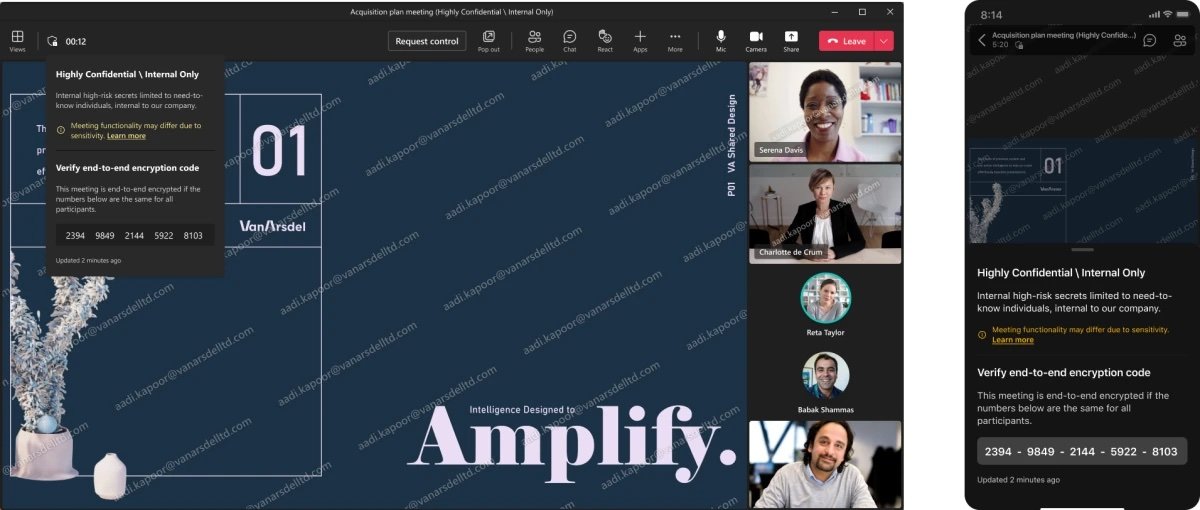Everything to Know About Microsoft Teams Premium 2023
2022 Gartner Magic Quadrant Leader Microsoft Teams is a major play in the UCaaS (Unified Communication as a Service) space, enabling employees to work together across locations. In a move to improve their Teams offerings, Microsoft has launched Teams Premium. The Teams licensing add-on will enhance productivity and increase team efficiency.
With the new Teams Premium bringing about differences in features and pricing across Teams licensing levels, you probably have some questions. Don’t worry – we’ve got you covered. Read along for everything you need to know about Microsoft Teams Premium 2023.
New Teams Premium Features
Microsoft’s focus with Teams Premium is on personalization, security and intelligence. The various features serve these goals. Let’s look at some of the prominent functionalities Microsoft includes in the premium version:
1. Hold Different Types of Meetings with Meeting Guides
With standard Microsoft Teams licensing, meetings are set up in one default way. With the Premium version, you can choose from different meeting types. Teams Premium includes customizable meeting guides that enable you to create meetings for specific occasions. For instance, a brainstorming session meeting might differ from a client or weekly catchup call.
Image Source: Microsoft
2. Custom Branding
Microsoft Teams Premium puts the emphasis on personalization as it enables you to include company branding before and during a meeting. You can include organization-wide backgrounds in meeting lobbies and on calls, as well as offer green rooms for webinar presenters to set up background visuals as they please.
Image Source: Microsoft
3. AI-Powered Meetings
Microsoft Teams Premium incorporates enhanced Artificial Intelligence (AI) on the platform, which plays a big role during live meetings. One of the key features is its intelligent recap, which will roll out later in the first half of 2023. Intelligent recap will make meeting talking points easier to review. With this tool, meeting attendees will receive automatically generated meeting notes with personalized recommendations and tasks. They’ll also be able to spot places where their names were called, the screen was shared, presenters changed and more. AI generated chapters will also make it easier to review specific matters discussed in a meeting.
Another advanced AI feature of Teams Premium that is already out is the live translation of captions. For organizations with calls across languages, communication is often a pain point. Microsoft Teams Premium eases that pain by enabling live translation of captions from over 40 languages. As a result, people can view the meeting with captions in their own language without any hassle.
4. Meetings Protection
Several meetings within and between companies comprise the exchange of sensitive information. With the meeting protection features, you can change the preferences to reflect the nature of the meeting. In the case of confidential meetings, this helps prevent sensitive information from getting into the wrong hands.
Image Source: Microsoft
New meeting protection features include:
Adding a watermark to footage (pictured above)
Limiting recording privileges among members
Blocking copy/paste functionality in meeting chats\
Controlling who can record meetings
Turning on advanced media monitoring and alerting
In fact, one can also customize the settings from the Security and Compliance Center, where the admin can set up labels responsible for activating all selected security options in a meeting if the specific label is chosen.
5. Additional Features
In addition to meeting guides, custom branding, AI tools and meetings protection, Teams Premium offers numerous other features. These include:
Appointment queueing
Advanced analytics
Advanced webinars
Customization of experiences for attendees and presenters
And more
View the full list of pre-existing Teams features compared to new Teams Premium Features here: https://learn.microsoft.com/en-us/microsoftteams/teams-add-on-licensing/licensing-enhance-teams
Features Moving to Microsoft Teams Premium
While Teams Premium is largely an add-on to all the features you use with standard Teams, a few features you are already used to having are being moved exclusively to Premium. Users of the standard version will get a 30-to-60-day period (depending on the feature) to get off these features or buy the Premium version.
Here is what’s moving exclusively to Teams Premium:
Live translation of captions for different languages (exclusive to Premium 60 days post-launch)
PPT Live Chapters (exclusive to Premium 60 days post-launch)
Timeline markers in Teams meeting recordings for when a user left or joined meetings (exclusive to Premium 60 days post-launch)
Custom Together Mode scenes (exclusive to Premium 30 days post-launch)
These are backdrops created using the Teams Scene Studio. Previously this option was for the Advanced Communication Teams License. Now Employees will have a few default options with their Advanced Communication plan, but need the Premium version for further customization.
Timeline markers during a meeting (exclusive to Premium 30 days post-launch)
Virtual appointments features (such as analytics, SMS notifications, and scheduled appointment queue views) (exclusive to Premium 30 days post-launch)
A basic version for setting up virtual appointments will remain on the Standard Teams license.
Is Teams Premium Right for My Organization?
We’re expecting Microsoft Teams Premium to be a sought-after product for existing Teams users and ones new to the solution alike. This will be especially true for companies with global operations and ones that often exchange sensitive or confidential data.
Opkalla helps with your Microsoft licensing needs.
Teams Premium will cost an extra $10 per profile per month, compared to the standard Teams licensing rates. However, through Opkalla’s Microsoft CSP (Cloud Solution Provider) Program, you get a 30% discount per license. This offer is valid until June 1, 2023.
Want to try before you buy? Starting now, you can get a free 30-day trial for your organization to see if Teams Premium is the right decision. This trial comes with 25 sample licenses for your team to play with. After the licenses expire, all Teams Premium functionality will be lost until the decision to upgrade is made and licenses are re-assigned.
Getting Started with Teams Premium
Getting started with Teams Premium is easy. Your organization and users must first fulfill just a few requirements.
First, your organization’s Microsoft tenant, or set of services assigned to it, must be in one of the following categories:
Commercial
Worldwide public sector
EDU
Nonprofit
Currently Microsoft does not offer discounts for EDU licenses. Further, they do not yet offer GCC, GCC High and DoD licenses. These will be released at a later date.
Second, the user a Teams Premium license is assigned to must have an Office 365 or Microsoft 365 subscription with Teams.
Organizations wishing to upgrade to Teams Premium can purchase the license add-ons worldwide through whichever channel they use to get their current Microsoft licenses (including directly through Opkalla).
Some Teams Premium features will need to be configured through an IT admin. This can be done in-house at your organization, or Opkalla can introduce you to one our partners who assists with configuration.
Get Excited About Teams Premium
Contact us today to prepare for your upgrade to Microsoft Teams Premium!